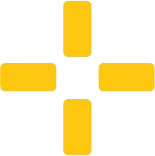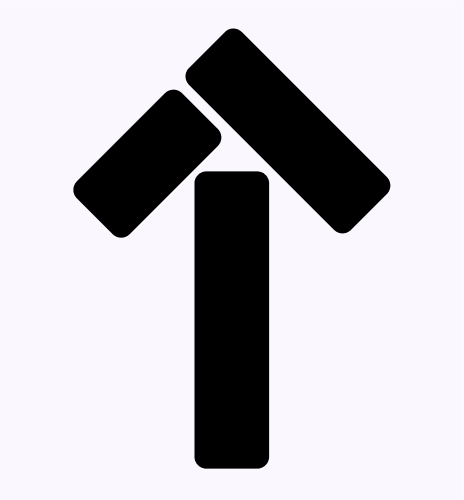Design and Architecture Colleges
Design and Architecture Colleges
Unleash Creative Potential: Mac & iPad for Design and Architecture Education
Give every student and faculty member access to industry-standard creative tools, seamless workflows, and the professional hardware that powers the world’s top designers and architects.

College Snapshot
- 30% faster project completion and stronger portfolios reported by NID and SPA after deploying Mac labs .
- iPad 1:1 programs enhance sketching, 3D modeling, and review—now standard at top Indian and global design schools.
- Mac and iPad support all leading creative software: Adobe Creative Cloud, AutoCAD, Rhino, Blender, Affinity, and more .
“When every student has a professional tool in their hands, collaboration, creativity, and employability reach new heights.”
Top 3 Challenges
- Equipping Students for Professional Practice: Access to industry-standard tools and platforms is essential for preparing graduates who can hit the ground running.
- Fostering Real-Time Collaboration and Innovation: Creative projects demand seamless sharing, teamwork, and feedback—across campus, studios, and remote settings.
- Managing Diverse Workflows Efficiently: Faculty and IT teams need devices and software that are reliable, easy to manage, and secure—without compatibility headaches.
FOCUSED SOLUTION: MAC & iPad 1:1 PROGRAM
Mac & iPad: The Creative Standard
- What it is: Each student and faculty member receives a Mac and/or iPad, fully set up with creative, design, and architecture apps—plus Apple Pencil for sketching and annotation
Key Value:
- Industry Software: Run Adobe CC, AutoCAD, Rhino, Blender, and more natively—plus Apple’s Final Cut Pro, Logic Pro, and proprietary tools .
- Workflow Integration: Use Sidecar to turn an iPad into a second display for Mac—ideal for sketching, modeling, or presenting.
- Sustainability: Macs and iPad offer durability, energy efficiency, and lower TCO over their 5–7 year lifecycle.
- Seamless Collaboration: iCloud, AirDrop, and Handoff let students and teachers share, present, and iterate in real time.
- Who it’s for: Design, architecture, animation, and media programs; studios and digital labs.

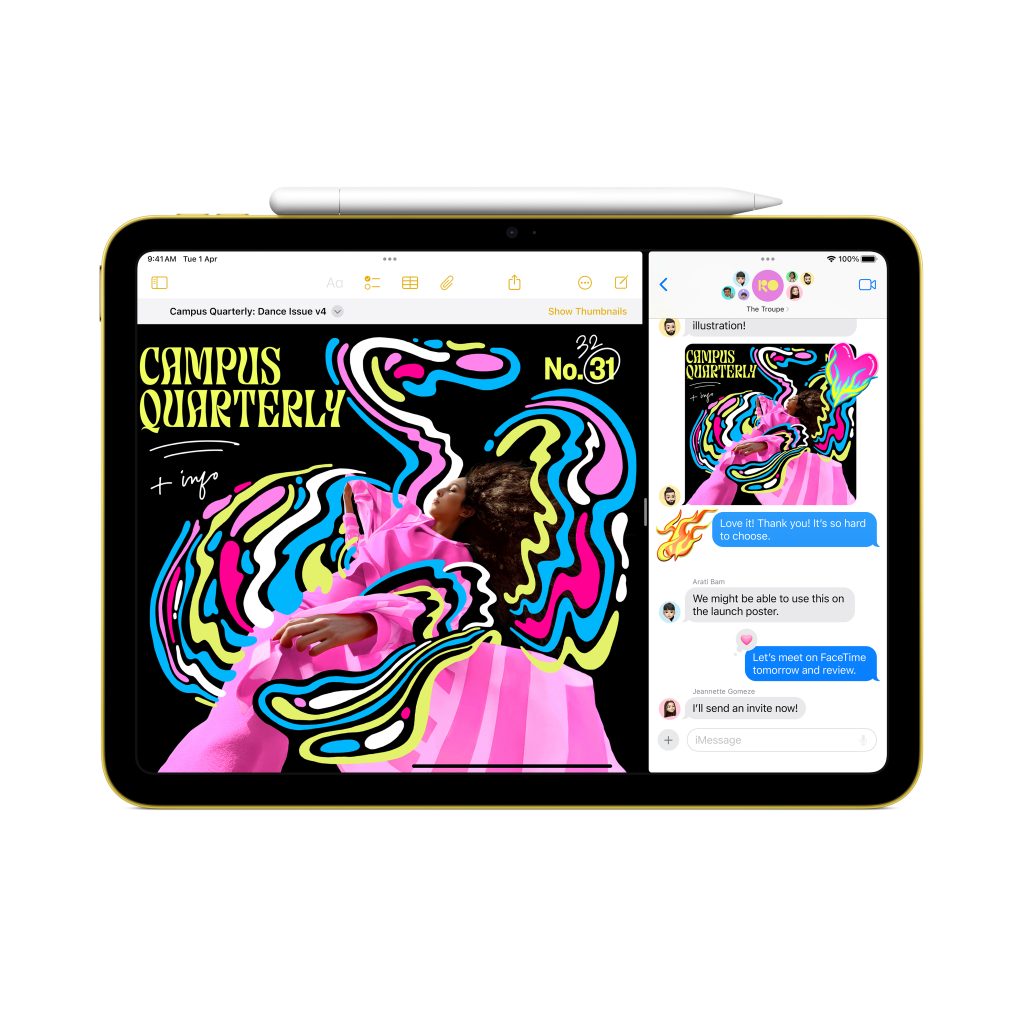
How It Works
- Needs Assessment & Custom Lab Design Map curriculum and project needs, then configure the right mix of MacBook, iMac, and iPad devices for each program.
- Deployment & Training Fast, zero-touch setup; hands-on faculty and student workshops for creative tools and digital workflows.
- Ongoing Support & Upgrades iPlanet Education manages updates, device health, and tech support—so labs stay productive and future-ready.
Outcomes & Metrics
- 30% Faster Project Completion: Real-world results from NID and SPA after Mac/iPad deployment .
- Enhanced Portfolio Quality: Students create richer, more diverse portfolios—improving placement and admissions outcomes.
- Universal Software Compatibility: Adobe, Autodesk, Blender, Affinity, and more run natively and at full performance.
- Lower Total Cost of Ownership: Macs and iPad last longer, need less maintenance, and retain value for years.
- Stronger Collaboration & Feedback: Students and faculty can share, review, and iterate on projects in real time, on campus or remotely.
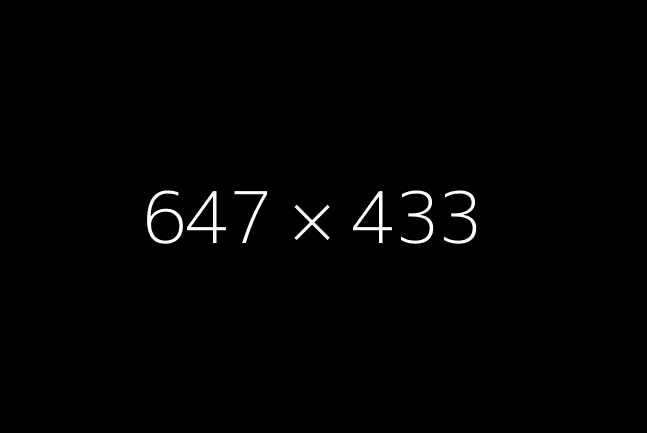
7. Proof Point
“With the Mac and iPad 1:1 program, our students have produced award-winning portfolios, and our labs have become a model for colleges nationwide.”
— Prof. A. Iyer, Head of Design, National Institute of Design
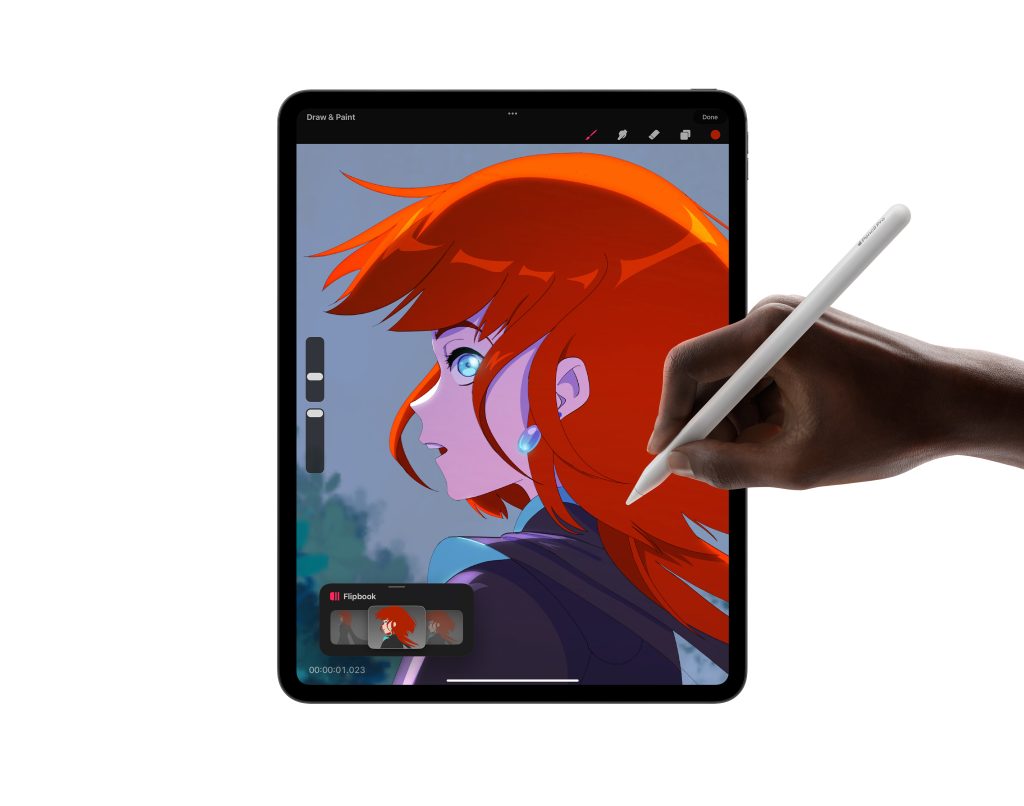
WHY APPLE & iPlanet EDUCATION?
Why Apple?
- Global Creative Industry Standard: Mac and iPad are the top choice of professionals in design, architecture, animation, and media worldwide .
- All-in-One Creative Ecosystem: Superior hardware (Apple Silicon, Retina display, battery life) and seamless compatibility with every major creative platform.
- Innovative Workflows: Unique features like Sidecar (iPad as a second display), Apple Pencil, and integrated cloud sharing boost creativity and collaboration.
- Sustainability: Built with 100% recycled aluminum and designed for a long lifecycle—helping your campus meet green goals.
Why iPlanet Education?
- Education-Focused Deployment: Proven experience setting up design labs, digital studios, and 1:1 programs at top Indian colleges.
- Ongoing Faculty & IT Support: Hands-on training, 24/7 technical help, and lifecycle management for every device.
- Flexible Acquisition: Leasing, buyback, and upgrade programs tailored for creative institutes’ budgets.
- Results You Can Measure: iPlanet Education helps colleges track outcomes: improved project delivery, portfolio quality, and student success.
Resources & Next Steps
- Download: “Mac & iPad for Design Colleges” Lab Setup Guide
- Book a Demo or Workshop
- Request a Custom Quote
FAQS (DESIGN & ARCHITECTURE – MAC/iPad FOCUS)
All major design and architecture tools—Adobe CC, AutoCAD, Rhino, SketchUp, Blender, Affinity, Procreate, and more—run natively and are optimized for Mac/iPad.
Sidecar turns iPad into a second display for Mac, perfect for sketching, annotation, and real-time design review. Files are shared instantly via AirDrop/iCloud.
Macs and iPads are built to last, with all-metal unibody construction and long battery life—even in demanding environments.
Full onboarding, training, and ongoing tech support, plus assistance in integrating with your LMS, studio workflows, and procurement cycles.
Yes—iPlanet offers flexible programs to keep your labs and students on the latest hardware without upfront budget strain.
Built-in analytics and project management tools help you monitor engagement, completion rates, and portfolio development.