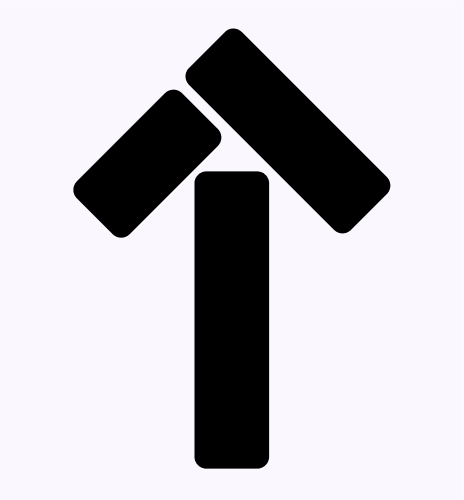Many love iPad for their sleek & durable design. In addition, iPadOS keeps updating, feeling new for years! Yet, you may ask—Is the iPad an excellent option for taking notes, writing reports, & making presentations for academic purposes?
This article covers why the iPad is the best for school students. And you may discover that an iPad does more than you think.
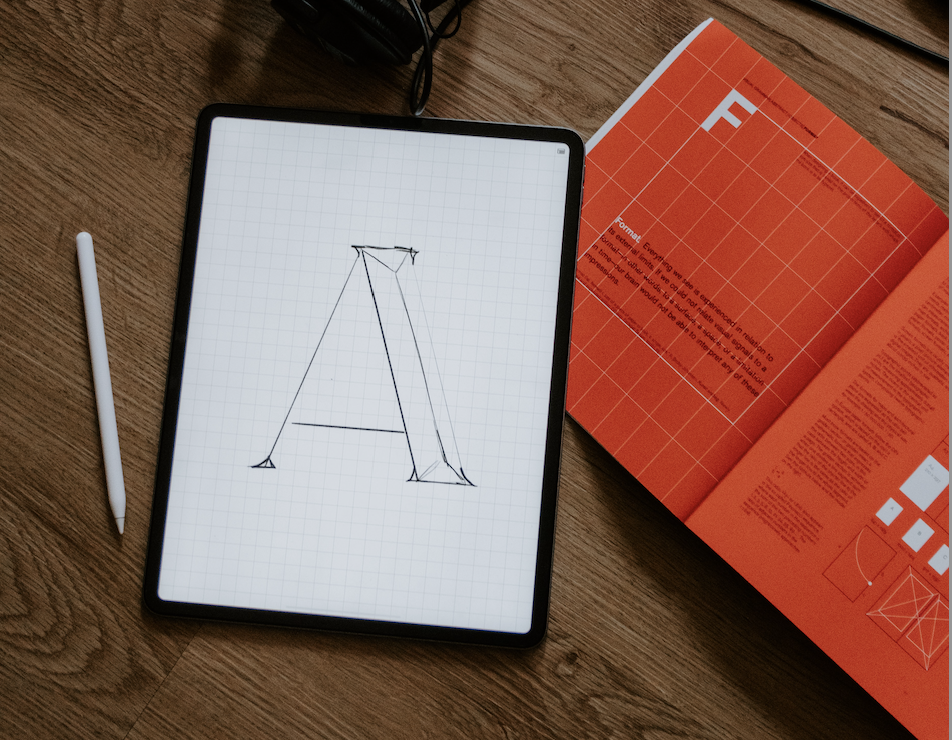
iPad Is Best For School Students: 10 Reasons
Yes, the iPad is excellent for the learner, instructor, and parent. Here are the reasons:
- Work on several things at once
- Minimize distractions with parental controls
- Keep the focus on schoolwork.
- iPad helps with online learning
- iPad helps with assignments
- Do more with accessories.
- Access assignments anywhere with iCloud
- iPad makes it easier to learn
- Be more creative with the iPad
When you know an iPad can be more convenient, you will not settle for an average product or a complicated study routine!
#1 Work On Several Things At Once
iPad has excellent features for multitasking, like Split View, Slide Over, and Picture in Picture. Students can take notes on a video while referencing a book in Apple Books. Hence, the daily routine works are done faster with the iPad.

Multitasking with the iPad is more intuitive and robust than ever. You can work seamlessly across various apps & operate Slide Over or Split View to work with multiple applications simultaneously and even drag & drop your content across apps with touch or a trackpad.
#2 Minimize Distractions With Parental Controls
Parents wish to ensure that their kid isn’t playing games on the iPad when he should be studying. Parents can help their child stay focused on schoolwork by managing how their child uses iPad.
For instance, with Guided Access, parents can limit access to certain apps and features. And with Screen Time, they can even set limits for how long their child uses an app.
#3 Keep The Focus On Schoolwork with Guided Access.
“Do Not Disturb” silences notifications that could distract students. And with noise-cancelling headphones, it’s easier for students to hear a book with Speak Screen or watch an online lecture in a noisy environment.
The features equipped with an iPad must be worthwhile for the kids to relish their creativity. In addition, they can multitask with valuable features, so they work more on the important stuff.
#4 iPad Helps With Online Learning
Get fast and efficient web browsing. Every iPad comes with Safari. So students can attend online classes and use other apps simultaneously—and get great battery life.

Collaborate anywhere with popular apps. Students can work with others using Zoom, Microsoft Office 365, & Google apps from the App Store. And they can use FaceTime, Pages, Numbers, and Keynote, free on iPad.
#5 iPad Helps With Assignments
Use powerful note-taking apps! With the built-in Notes app, students can organize notes, add formatting and tables, and even search for handwritten notes. Draw familiar shapes freehand with Apple Pencil & observe as shape recognition snaps them to their ideal form.
The intensive creative tasks are brought to life on the iPad. Use touch to control and move objects—To draw & fine‑tune sketches, use Apple Pencil. You can also view them in AR, all on one device. Alternatively, they can find great third-party apps in the App Store.
#6 Do More With Accessories.
iPad supports accessories that make the iPad even better for students. With Apple Pencil, it’s easy to add things to notes, like math formulas or diagrams. They can annotate images and then add them to presentations or assignments.

Apple-designed keyboards help students type comfortably and protect their iPad. They can use an iPad’s mouse, trackpad, or third-party keyboards.
#7 Access Assignments Anywhere With iCloud
The Files app and iCloud storage keep assignments organized, safe, and available. In addition, students can access their schoolwork with third-party cloud services, like Google Drive, directly from the Files app.
You can easily share work. For example, students can save an assignment in PDF or Microsoft Word format and email it to a teacher. Or they can print wirelessly from an iPad using an AirPrint printer.

#8 Easier To Learn With iPad
Make learning fun with creativity apps! Students can be creative with built-in apps, like iMovie or Keynote. And augmented reality apps from the App Store make it easy and fun to learn things that are difficult to visualize in real life.
Build coding skills. Swift Playgrounds makes it fun to know and experiment with Swift — a powerful programming language created by Apple. Learn code, and create real apps with SwiftUI, and you can find your ideas come to life on the App Store.
#9 Stay Connected In Team Works
Carry your learning & work from wherever you are. Attend a lecture, tackle a group project or stay connected with classmates.

The back camera can scan a document, mark it up, & send everything from the same device. Also, Use FaceTime and other video conferencing apps.
#10 Creativity With iPad
Creativity is the ability to imagine new ways of Creating projects, Solving problems, Making connections & Approaching challenges. It can be even more perfect when technology comes in handy.
Yes, you know how the iPad comes in handy! iPad is one tool through which creativity can be expressed. There is a range of apps that support inventiveness. 87% of teachers and 77% of parents believe that teaching methods that inspire creativity in learning have a bigger payoff for students.
Conclusion
iPad is small and light, with an easy, intuitive interface that enables young students to undertake tasks independently. For primary students, direct interaction with content on the iPad is fascinating. Students use the tools through touch, voice, or movement. iPad can transform into almost any device students need—a camera, a book, a drawing canvas, a voice recorder, a math calculator—the list goes on.
Children will design and shape the world they want using wireless devices, connecting them to virtual and physical worlds. We must ensure we continue supporting them and make the most of the devices available to them to think laterally and creatively.
Our Apple Experts can provide more information on iPad and other Apple products. To know more, connect with iPlanet today.
Photo credits: Kelly Sikkema, Robo Wunderkindon, Daniel Korpai, Marek Levák on Unsplash. Zinkevych on Freepik