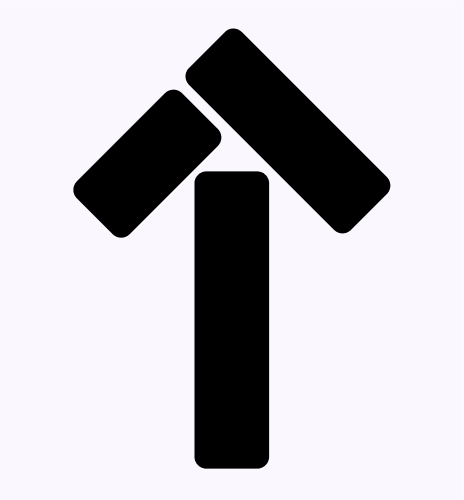Apple is constantly creating resources to help educators. Innovative products and teaching tools, for curricula, to create magical learning experiences and make every moment of screen time worth it.
Every child is born full of creativity. Nurturing it is one of the most important things educators do. Creativity makes your students better communicators and problem-solvers. It prepares them to thrive in today’s world — and to shape tomorrow’s.
iPad and Mac
Apple products give students complete freedom of expression. iPad is so intuitive, anyone can instantly take an idea and run with it. Mac Provides the power to pursue the most ambitious projects. And with all-day battery life, iPad and Mac keep going long after the last class is over
iPad is designed for complete freedom of expression and freedom of movement. With amazing apps and advanced built-in technologies, iPad can be anything students want it to be and it has the power to create anything students dream up. It has a large multitouch display and a desktop-class browsing experience. Widgets, side bars and pull-down menus help educators and students access more app functions.
Mac is a performance powerhouse. It has all round compatibility for apps and software you depend on. It has true-to-life colour and a stunning retina display for design projects and presentations. Academics love the Mac for its ease of use, strength of platform and ability to create engaging lesson plans through Apple apps.
Teacher Resources
Find lesson ideas and learn how to bring iPad, Mac and Apps into the classroom in meaningful ways.
Apple Teacher Learning Centre is a FREE, self paced learning programme that offers unlimited access to learning materials and content for using technology in education.
These are great resources for Teachers for individual learning or for teachers in a School. Here, teachers learn to build a strong foundation in blending their pedagogy with apps like Pages, Keynote, Numbers, Garage Band, iMovie, Notes and Clips. Discover skill-building tutorials, lesson ideas and inspiration to deepen student learning.
Guided tutorials , suggest easy ways to use even a camera to bring a lesson or a filed trip alive. Test your skills and put your lesson ideas into practice. Your students will gain creative, collaborative, and personal learning experiences.
IT Deployment
Every aspect of your school’s experience with Apple products need to be simple and intuitive as the products themselves. That starts with support for IT in each step of your deployment.
Whether you’re planning a brand new deployment or adding Apple devices into your existing infrastructure, iPad and Mac fit perfectly in. And now with Microsoft Azure Active Directory support, it’s easier than ever to provide your students and staff with access to key Apple services for teaching and learning. All the apps and services your teachers and students need every day, like Google Drive and Microsoft Office, are available on iPad. And with the countless creative tools iPad offers, students are empowered to express their learning any way they like.
- Apple School Manager (ASM), a simple web based portal that helps IT administrators to deploy iPad and Mac in schools
- Integrate with your schools existing environment using your school’s Microsoft Azur Active Directory credentials
- Use popular School Information System providers to link to ASM and Apple Classroom and Apple Schoolwork
- Build the right learning materials and apps for each class using ASM. Eligible Teachers and Students can get 200GB of free iCloud Storage
- Easily buy Apps and Books
- Include every learner through Apple’s innovative assistive technologies
- Keep devices, apps, student data secure with Apple’s leading privacy features
- Setup devices instantly for sharing and collaboration
Training
iPlanet for Education supports your journey in adoption of technology on campus. We recognize that there are several stakeholders, and we help in engaging School Leaders, Teachers, Parents, Students and IT teams , to understand the ease of use and better learning outcomes, from the use of Apple devices.
Multiple training sessions and hands-on demo is done through certified Apple trainers. Teachers have access to Apple Teacher Learning Centre and get certified too.