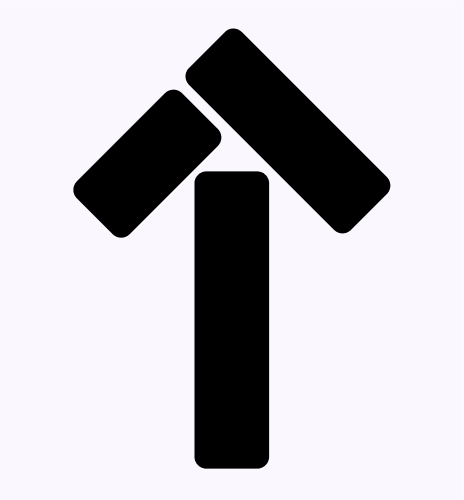As an educator, you understand the importance of engaging and unlocking students’ creativity in the classroom. Apple’s iPad and Mac devices are powerful tools that can unlock the creativity and potential of students in education. In this blog, we’ll explore how these devices can transform teaching and enhance the learning experience for students.
We’ll delve into the many features and tools available on these devices that make them ideal for education and how they can foster student collaboration, communication, and critical thinking. By the end of this blog, you’ll understand how Apple can help you take your classroom to the next level!
Unlock Your Students’ Creativity with Apple Products
Apple products have revolutionised the way students approach creative projects. With their versatile tools, easy-to-use interfaces, and powerful hardware, Apple devices can help unlock the creativity and potential of students in the classroom. Here are just a few ways in which Apple products can enhance student creativity:
1. Digital Storytelling
With Apple’s iMovie and GarageBand, students can create their own digital stories, podcasts, and music compositions. These apps provide students with the tools to bring their stories to life, including soundtracks, special effects, and editing tools.
Students can create their own short films, documentaries, or podcasts using iMovie and GarageBand. They can use these apps to create their own storyboards, record audio, add special effects, and edit their videos.
2. Artistic Expression
With Apple’s iPad and Mac, students can use various apps and tools to explore their artistic side. Whether drawing, painting, or graphic design, Apple devices give students the tools to express themselves creatively.
With the Apple Pencil & apps like Procreate, students can create their own digital art pieces. They can experiment with different brushes and tools and explore their creativity in a new medium.
3. Coding
Apple’s Swift Playgrounds app provides an interactive and engaging way for students to learn to code. Students can create their own programs and apps and explore the endless coding possibilities.
Students can use Swift Playgrounds to learn to code and create their own apps and games. They can experiment with different coding concepts and create their own programs, all while developing valuable problem-solving skills.
4. Digital Design
With Apple’s Pages and Keynote, students can create their own digital designs, from posters and presentations to websites and apps. These tools provide students with the ability to create and share their ideas in a visually appealing way.
Students can create their own digital designs, from posters and presentations to websites and apps. They can use Pages and Keynote to create visually appealing and professional-looking designs that showcase their ideas.
5. Collaborative Projects
Apple’s devices and apps are designed to foster collaboration and teamwork. With tools like FaceTime, iCloud, and AirDrop, students can work together on projects, share their work, and provide feedback to one another.
Students can collaborate on projects, using tools like FaceTime, iCloud, and AirDrop to collaborate and share their work. In addition, they can provide feedback and learn from one another’s perspectives.
Apple’s iPad and Mac devices provide endless opportunities for students to explore their creativity, collaborate, and learn in new and exciting ways. With their powerful hardware, versatile tools, and user-friendly interfaces, these devices can help unlock the creative potential of every student in the classroom.
Apple products to encourage students' creativity
If you’re looking to encourage creativity in your classroom, Apple products offer an array of features and tools that can help unlock your student’s creative potential. Here are some uses of Apple products to encourage creativity in the classroom:
1. Explore Different Apps & Tools.
Apple’s App Store offers a wide range of educational apps that can be used to inspire creativity in the classroom. From music composition apps to drawing and design tools, there’s an app for almost every creative endeavour.
2. Use iPads for Digital Storytelling.
With iMovie and GarageBand, students can create their own digital stories, podcasts, and music compositions. These apps provide students with the tools to bring their stories to life, including soundtracks, special effects, and editing tools.
3. Encourage Artistic Expression.
With Apple’s iPad and Mac, students can use various apps and tools to explore their artistic side. Whether drawing, painting, or graphic design, Apple devices give students the tools to express themselves creatively.
4. Teach Coding with Swift Playgrounds.
Swift Playgrounds provides an interactive and engaging way for students to learn to code. Students can create their own programs and apps and explore the endless coding possibilities.
5. Use Pages and Keynote for Digital Design.
Students can create their own digital designs, from posters and presentations to websites and apps. In addition, these tools provide students with the ability to create and share their ideas in a visually appealing way.
6. Foster Collaboration & Teamwork.
Apple’s devices and apps are designed to foster collaboration and teamwork. With tools like FaceTime, iCloud, and AirDrop, students can work together on projects, share their work, and provide feedback to one another.
7. Provide Opportunities for Creative Problem-solving.
Encourage students to use their creativity to solve problems in new and innovative ways. Apple products provide an ideal platform for students to explore solutions and test their ideas.
Apple products offer a wealth of features and tools that can help encourage creativity in the classroom. By exploring different apps and tools, you can help unlock your student’s creative potential and take their learning to the next level.
Why Apple Products Are Ideal For Education?
Apple products are widely recognised as ideal educational tools, offering a wide range of benefits that can enhance the learning experience for students of all ages. Here’s a list of some of the key benefits of using Apple products in education.
Apple iPad Unlocks Students' Creativity
iPads are lightweight and portable, making them easy to carry and use anywhere in the classroom or beyond. In addition, the intuitive touch interface and simple navigation make iPads easy for students of all ages and abilities.
Apple’s App Store offers a vast selection of educational apps that can help students learn and engage with content in new and innovative ways. In addition, with features like the Apple Pencil and Procreate app, students can explore their creative side and produce high-quality digital artwork and designs.
iPads can be customised to meet individual students’ needs, providing personalised learning experiences and accommodating different learning styles.
In the classroom, the iPad can be used in a variety of ways, including:
- Digital textbooks and resources: iPads can access digital textbooks, videos, and other educational resources, providing students with a more interactive and engaging learning experience.
- Digital note-taking and organisation: With apps like Notability and Evernote, students can take notes, organise information, and collaborate with peers.
- Creative projects: iPads can be used for digital storytelling, music composition, and artistic expression, allowing students to explore their creativity in new and exciting ways.
- Assessment and feedback: iPads can be used for formative and summative assessments, with apps that allow for real-time feedback and grading.
Apple Mac Unlocks Students' Creativity
Macs offer powerful computing capabilities, allowing students to run complex software and perform data-intensive tasks. In addition, the macOS operating system is known for its stability, security, and ease of use, providing a reliable platform for learning.
Macs are ideal for creative projects such as music composition, video editing, and graphic design, with software such as GarageBand and Final Cut Pro X. Mac seamlessly integrates with other Apple devices, such as iPads and iPhones, allowing for easy collaboration and sharing of content.
Macs also offer a range of accessibility features that can accommodate the needs of students with disabilities, such as VoiceOver and Switch Control.
Mac can be used in a variety of ways in the classroom, including:
- Multimedia projects: With software like iMovie and GarageBand, students can create their videos, podcasts, and music compositions.
- Productivity and organisation: The Mac can be used for research, writing, and project management, with tools like Pages and Keynote.
- Scientific and mathematical applications: The Mac’s computing power makes it ideal for scientific and mathematical tasks like data analysis and graphing.
- Coding and programming: With Xcode and Swift Playgrounds, students can learn to code and create their own programs and apps.
Apple products can transform the learning experience for students and provide endless opportunities for exploration and creativity.
Conclusion
From digital textbooks and note-taking to multimedia projects and coding, Apple products can be used in various ways to engage students and provide personalised learning experiences. Additionally, the collaboration and accessibility features of these devices make them ideal for accommodating different learning styles and needs.
If you’re interested in incorporating Apple products into your classrooms, visit iPlanet Education to learn more about the latest iPads and Macs for education. iPlanet’s Apple expert advice and support can help you choose suitable devices and apps for your classroom and get the best deals on Apple products. So, take the next step and unlock your students’ full potential with Apple in education.
Photo credits: Photo by Zinkevych on Freepik