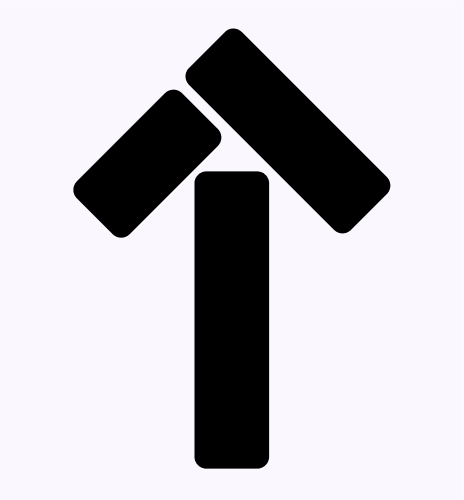Technology has become essential in today’s rapidly advancing digital age. As education leaders continue to explore innovative ways to enhance their teaching and learning practices, Apple has established a prominent presence in the education sector. With a range of Apple products for educators specially designed to cater to the unique needs of students and educators alike, Apple has become a go-to choice for educational institutions across the globe.
In this blog, we’ll look at ten must-have Apple product features for educators in 2023, highlighting how these features can support learning outcomes and foster a more engaging and productive learning environment. Whether you’re an educator, administrator, or IT professional, you’ll gain valuable insights into the latest Apple technologies and how they can help you achieve your educational goals.
Apple Products for Educators - Features
1. Apple Pencil and iPad Integration
With the Apple Pencil and iPad integration, educators can write, draw, and annotate digital content, enhancing their teaching and learning practices. The Apple Pencil allows educators to create interactive, engaging, and dynamic lessons for their students, while the iPad provides a user-friendly platform for delivering these lessons. The use cases for this feature are endless, from drawing diagrams and illustrations to writing equations and notes in real-time.
In particular, A Primary school teacher uses the Apple Pencil and iPad integration to draw and annotate diagrams for science lessons, making them more engaging and interactive for their students.
2. Classroom App
The Classroom app allows educators to manage their classroom iPads, distribute and collect assignments, and monitor student progress. In addition, the App provides real-time feedback, allowing educators to adjust their teaching strategies and identify areas where their students may be struggling. Ultimately, the Classroom app is handy for educators who teach multiple classes, allowing them to switch between classrooms quickly and easily.
For instance, A high school math teacher uses the Classroom app to distribute and collect student assignments, monitor their progress, and provide real-time feedback.
3. Apple TV and AirPlay 2
With Apple TV and AirPlay 2, educators can mirror their iPad or Mac screen to a bigger screen, like a TV or projector. This feature is handy for educators who want to showcase digital content or demonstrate a concept to a larger group of students. Apple TV and AirPlay 2 also provide a user-friendly platform for video conferencing, allowing educators to connect with remote students or guest speakers.
For example, A college professor uses Apple TV and AirPlay 2 to project their iPad screen onto a larger display, allowing them to demonstrate complex mathematical equations and models to a large group of students.
4. Swift Playgrounds
Swift Playgrounds is an app that teaches students how to code using Apple’s Swift programming language. Educators can use Swift Playgrounds to introduce coding concepts and provide students with a hands-on learning experience. The App is handy for educators who want to teach coding but need a coding background.
An elementary school teacher uses Swift Playgrounds to introduce coding concepts to their students, offering them a fun and exciting way to learn about computer programming.
5. Augmented Reality (AR)
Apple’s AR technology allows educators to bring virtual objects and scenarios into the Classroom, enhancing the learning experience. With AR, students can explore and interact with virtual objects, such as the human body or historical artefacts, in an immersive and engaging way. As a result, educators can use AR to provide students with a deeper understanding of complex concepts and make learning more fun and interactive.
As an illustration, A history teacher uses AR technology to bring historical artefacts and events to life, providing students with a more immersive and engaging learning experience.
6. Siri and Dictation
Siri and Dictation allow educators to create and manage content on their Apple devices without typing. With Siri, educators can set reminders, schedule appointments, and control their devices with voice commands. Dictation allows educators to convert spoken words into written text, making creating and editing digital content easier. These features benefit educators who are always on the go and must manage their time efficiently.
For example, English teachers use Siri and Dictation to create and edit digital content on their iPad, allowing them to manage their workload more efficiently.
7. Pages
Pages, a free built-in app, has many templates, including envelopes, reports, books, etc. Educators may create personalised templates for later use or start with a blank document. Students can choose from many fonts and colours and insert graphics, charts, tables, or other clipart. Pages are beneficial programs for academic or creative work.
For instance, A college professor uses Pages to create their digital textbook, including multimedia elements to enhance the learning experience.
8. GarageBand
GarageBand, a music creation app, helps educators to teach music theory, composition, and performance. Educators can use GarageBand to create their music or teach students how to create their own. The App provides a range of instruments and sounds, making it easy for educators to develop and teach various music genres.
For example, A music teacher uses GarageBand to teach students about music theory, composition, and performance, offering them a fun and creative way to learn about music.
9. FaceTime
FaceTime is Apple’s video conferencing app, which allows educators to connect with remote students or guest speakers. With FaceTime, educators can collaborate with colleagues, discuss lesson plans, and hold virtual office hours. In addition, the App provides a user-friendly platform for video conferencing, allowing educators to connect with anyone, anywhere, at any time.
For instance, A college professor uses FaceTime to hold virtual office hours, allowing their students to connect with them remotely and ask questions about their coursework.
10. Accessibility Features
Apple’s accessibility features allow educators to create an inclusive learning environment. With features such as VoiceOver, Speak Screen, and Switch Control, educators can accommodate students with visual, auditory, or physical disabilities and ensure equal access to digital content. These features also benefit educators by providing alternative ways to navigate and interact with their devices, making their work more efficient and effective.
For example, A school uses Apple’s accessibility features to accommodate students with disabilities, ensuring equal access to digital content and a more inclusive learning experience.
By incorporating these must-have Apple product features into their teaching practices, educators can stay ahead of the curve and provide their students with the best possible learning experience in 2023 and beyond.
Apple's Classroom App for Educators
Apple’s Classroom app is a powerful tool designed specifically for educators to manage and monitor student activity on Apple devices in the Classroom. This App allows educators to create classes, invite students, distribute and collect assignments, and monitor student progress from their own devices.
The Classroom App benefits educators in several ways, including:
1. Time-saving
With the Classroom app, educators can efficiently distribute and collect assignments, check student progress, and provide real-time feedback from their own devices. As a result, it saves time and allows educators to focus on other essential aspects of educating, such as lesson planning & student engagement.
2. Improved student outcomes
The Classroom app allows educators to monitor student progress and provide targeted feedback, which can help improve student outcomes and performance.
3. Increased engagement
The Classroom app provides educators with a range of tools to help them engage students, such as the ability to share their screen with the class, lock devices during class time, and control which apps and websites students can access during class.
4. Simplified management
The Classroom app simplifies the management of Apple devices in the Classroom, allowing educators to quickly set up and manage classes and ensure students access the right apps and content.
The Classroom app offers several advantages compared to traditional classroom management methods, such as paper-based assignments and manual grade tracking. Like, A high school English teacher using the Classroom app to distribute a writing project to her students. She can monitor their progress, provide real-time feedback, and track who has submitted their work.
The classroom app includes several accessibility features, such as VoiceOver and AssistiveTouch, which can help students with disabilities to navigate and interact with their devices.
Apple iPad in the Classroom
One of the critical benefits of iPads in the Classroom is the ability to create interactive and engaging lessons. Educators can use various apps and tools to create dynamic presentations, quizzes, and other interactive activities that allow students to participate in real-time. This type of interactive learning can increase engagement and participation, leading to better material retention.
A school in Bengaluru implemented a one-to-one iPad program for all grades 6-12. The program has successfully promoted engagement and collaboration and has helped increase student achievement in several subject areas.
With the right apps and resources, iPads can help to transform education and engage students in new and exciting ways.
Apple's Mac for Educators
Macs are essential for educators due to their high performance, reliability, and versatility. With their powerful hardware and user-friendly software, Macs are becoming increasingly popular in the education sector, providing educators with various benefits for their teaching.
One of the critical benefits of Macs for educators is the ability to create and edit multimedia content. With built-in photo and video editing tools and powerful graphic design software, Macs are ideal for creating engaging and dynamic presentations and other multimedia materials. As a result, it can enhance the learning experience and improve student engagement.
Another benefit of Macs for educators is managing and organising large amounts of data. Macs easily store and organise course materials, lesson plans, and other resources with their built-in storage and advanced file management tools. As a result, it can help to streamline the teaching process and ensure that materials are easily accessible to students. Macs also provide educators with a range of collaboration and communication tools.
An institution implemented a Mac-based music lab for students and faculty. The lab provides access to advanced music composition software and equipment, allowing students to explore their creativity and develop musical skills.
Conclusion
As education leaders, staying up-to-date with the latest technology and tools is essential to ensure that your school provides students with the best learning environment. So take the opportunity to take your school to the next level with Apple products.
Contact iPlanet Enterprise and learn more about how Apple products can benefit your school and help transform how your teachers teach and your students learn.
Photo Credit: Photo by Pavel Danilyuk on Pexels