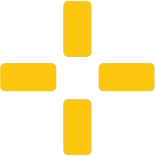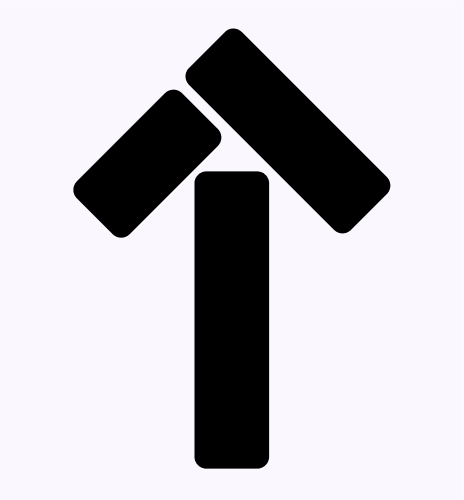iPlanet Education for Business Schools
iPlanet EDUCATION FOR BUSINESS SCHOOLS
“Empower Tomorrow’s Business Leaders—iPad for B-Schools”
Enhance classroom engagement, case study learning, and productivity with iPad and Apple Pencil—supported by iPlanet’s expertise in training, deployment, and digital transformation.

B-School Snapshot
- India’s top business schools are adopting iPad to digitize classroom learning, streamline note-taking, and deliver world-class collaboration and simulation experiences.
- The iPad (with Apple Pencil) empowers students and faculty to annotate case studies, participate in interactive business simulations, and collaborate seamlessly—inside and outside the classroom.
- iPlanet Education ensures smooth deployment, hands-on onboarding, and continuous professional development for faculty.
Top Challenges
1. Active, Collaborative Learning
B-Schools need tools for real-time note-taking, peer review, group projects, and interactive case analysis.
2. Productivity & Digital Skills
Students and faculty benefit from mobile access to assignments, cloud drives, digital whiteboards, and business tools.
3. Future-Proofing the Curriculum
Adopting the latest technology helps align with international B-School standards and attracts top faculty/students.
iPlanet EDUCATION + APPLE SOLUTION FOR B-SCHOOLS
iPad for Business Schools—Enable, Engage, Excel
- What it is:
A 1:1 iPad program, including Apple Pencil, tailored for business education—procurement, setup, training, and managed support.
- Who it’s for:
Deans, Directors, faculty, and IT leaders committed to digital transformation in management education.
- Key Value:
- Enhanced Classroom Engagement: Digital case study annotation, instant feedback, polls, and collaboration with apps like Notability, MS Teams, and more.
- Business Simulation & Analytics: Access to advanced business simulation tools, dashboards, and real-time project management—all on iPad.
- Seamless Note-Taking & Organization: Apple Pencil and iPad make handwritten and digital notes easy to store, share, and review.
- Cloud Integration: Sync class materials, group work, and submissions using Google Workspace, MS Office, and leading EdTech platforms.
- Flexible, Mobile Productivity: Students can work, present, and connect from anywhere—on campus or remote.
- Faculty & Student Enablement: Ongoing digital skills workshops and rapid-response support.


How It Works
- Needs Assessment & Custom Lab Design Map curriculum and project needs, then configure the right mix of MacBook, iMac, and iPad devices for each program.
- Deployment & Training Fast, zero-touch setup; hands-on faculty and student workshops for creative tools and digital workflows.
- Ongoing Support & Upgrades iPlanet Education manages updates, device health, and tech support—so labs stay productive and future-ready.
Outcomes & Benefits
- 30% Faster Project Completion: Real-world results from NID and SPA after Mac/iPad deployment .
- Enhanced Portfolio Quality: Students create richer, more diverse portfolios—improving placement and admissions outcomes.
- Universal Software Compatibility: Adobe, Autodesk, Blender, Affinity, and more run natively and at full performance.
- Lower Total Cost of Ownership: Mac and iPad last longer, need less maintenance, and retain value for years.
- Stronger Collaboration & Feedback: Students and faculty can share, review, and iterate on projects in real time, on campus or remotely.
7. Proof Point
“With the Mac and iPad 1:1 program, our students have produced award-winning portfolios, and our labs have become a model for colleges nationwide.”
— Prof. A. Iyer, Head of Design, National Institute of Design

WHY iPlanet EDUCATION?
- Experience with Leading B-Schools:
Deep knowledge of business school workflows, teaching models, and student needs.
- End-to-End Program Support:
From curriculum mapping to device upgrades and tech support—iPlanet Education is a true partner.
- Apple-Certified Team:
Training, onboarding, and troubleshooting by Apple-authorized experts.
Resources & Next Steps
- Download: “iPad for B-Schools Guide”
- Book a Discovery Call
FAQs
Yes—iPad supports all major LMS, simulation, and collaboration tools used by B-Schools.
Absolutely—Apple Pencil enables easy, digital handwriting, drawing, and annotation.
Academic discounts, EMI/leasing, and bundle offers are available. iPlanet helps tailor to your cohort’s needs.
iPlanet provides onboarding, digital skills workshops, and ongoing support for faculty and students.
Apple School Manager and MDM solutions enable safe, remote device management and app distribution.