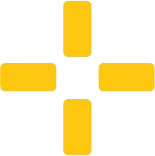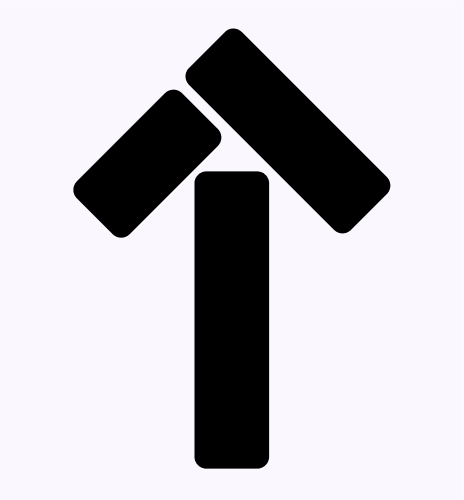Medical & Dental Colleges
Medical & Dental Colleges
Transform Clinical Learning with iPad: The Digital Companion for Modern Dental & Medical Education
Empower your students and faculty with seamless note-taking, annotation, 3D visualization, and access to a powerful app ecosystem—setting a new standard for teaching, learning, and patient care

Institution Snapshot
- 80% of leading medical and dental colleges worldwide now integrate digital tools for clinical training.
- Students using iPad report higher retention and engagement, with faster mastery of clinical concepts.
- App-based learning (AR/3D, anatomy, simulation) is now essential for preparing future practitioners.
“Stay ahead with a teaching experience that mirrors the real-world technology your graduates will use in practice.”
Top 3 Challenges
1. Bridging Theory and Practice:
Traditional methods limit hands-on exposure. Students need interactive, real-time tools for clinical concepts and procedures.
2. Keeping Pace with Digital Medicine:
With rapid advancements, curriculum must offer access to up-to-date resources, multimedia content, and the latest clinical apps.
3. Enhancing Student & Faculty Productivity:
Managing notes, assignments, and research across devices is inefficient and frustrating without a unified digital platform.
Focused Solution: iPad 1:1 Program
iPad as a Clinical Learning Companion
- What it is: A 1:1 iPad program where every student and faculty member receives an iPad, fully loaded with educational and clinical apps, Apple Pencil support for annotation, and access to patient simulation and dental anatomy tools.
- Who it’s for: Dental and medical students, professors, faculty, HoDs, and IT teams seeking a more effective and modern learning environment.
- Why it matters: iPad empowers both students and faculty to collaborate, learn, and teach with interactive resources—making lessons engaging, assignments streamlined, and complex concepts accessible.


How It Works
Step 1:
Collaborate to Understand Your Curriculum Needs
Map your syllabus, clinical labs, and IT environment with iPlanet’s experts.
Step 2:
Deploy iPad & Core Apps(ACTs)
Set up 1:1 devices for students and staff, preloaded with key anatomy, AR/3D, note-taking, and assessment apps.
Step 3:
Faculty & IT Enablement
Hands-on training for faculty and IT teams; workshops on Apple Pencil, digital annotation, and device management.
Step 4:
Ongoing Support & Results Tracking
iPlanet Education provides technical support and helps measure learning outcomes and operational efficiency.
Outcomes & Metrics
- Higher Student Engagement: Up to 30% increase in participation and faster clinical skills mastery.
- Improved Exam & Assessment Results: Trackable improvements in grades and reduced remediation rates.
- Efficient Faculty Workflows: Faculty save hours per week in lesson preparation, feedback, and resource management.
- Streamlined IT Management: Simplified device deployment, security, and updates with Apple School Manager.
- Early Adoption Prestige: Position your institution among the most innovative colleges in India.
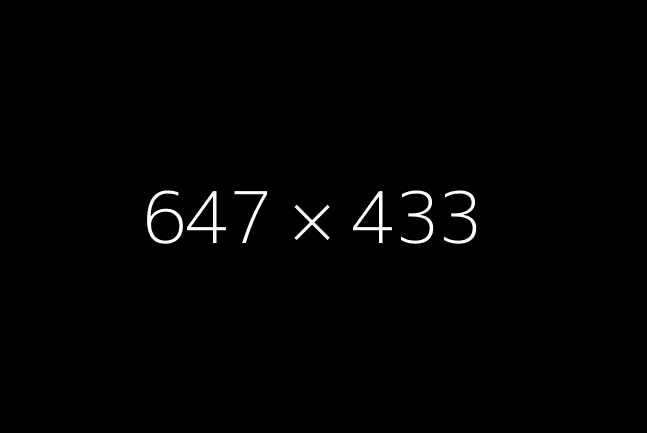
7. Proof Point
“The 1:1 iPad program transformed our clinical training—students are more engaged, and the ability to annotate X-rays and use AR for dental anatomy has set our college apart.”
— Dr. R. Menon, HoD, Dental Surgery, South City Medical College

WHY APPLE & iPlanet EDUCATION
Why Apple?
- Best-in-Class Tools: iPad, Apple Pencil, and a global ecosystem of medical and dental apps set the standard for digital learning in healthcare.
- Seamless Integration: Works smoothly with existing LMS, patient record, and research tools—streamlining the shift to digital.
- Continuous Innovation: Apple’s commitment to education means you get regular updates, security, and new features at no extra cost.
Why iPlanet Education?
- Apple’s Trusted Education Partner: Deep experience with India’s top dental and medical colleges—iPlanet Education ensures smooth rollouts, integration, and ongoing support.
- Faculty & IT Enablement: Hands-on workshops, personalized onboarding, and 24/7 support keep your teams productive from day one.
- Ongoing Training & Service: iPlanet Education provides hands-on faculty workshops, continuous tech support, and rapid upgrades to keep your program running without disruption.
- Flexible Procurement: Financing, leasing, and buyback options tailored for medical and dental colleges—plus help aligning with your IT policies and compliance needs.
- Local Expertise, Proven Results: iPlanet Education helps you measure learning gains, adoption rates, and can connect you with other successful campuses.
Resources & Next Steps
- Download Dental College iPad Impact Guide.
- Book a Personalized Demo.
- Request a Consultation for Your College.
FAQs (Medical/Dental Colleges – iPad Focus)
Leading apps include 3D4Medical, DentalMaster, Anatomage, Notability, and ExamPrep AR.
iPlanet uses Apple School Manager for secure device setup, provisioning, and ongoing updates.
Yes, iPad can be configured to work with all major LMS platforms and secure hospital IT systems.
iPlanet provides customized workshops and ongoing support for both faculty and IT teams
iPlanet offers flexible plans, including lease, buyback, and upgrade options aligned with academic budgets.
With built-in analytics and custom dashboards, your team can monitor engagement, assessment scores, and participation in real-time.